Why UAParser.js?
User-agent detection is hard
js
// Problem:
// Consider we got this user-agent from a visitor:
const ua = `Mozilla/5.0 (Linux; Android 10; STK-LX1
Build/HONORSTK-LX1; wv) AppleWebKit/537.36 (KHTML,
like Gecko) Version/4.0 Chrome/110.0.5481.153 Mobile
Safari/537.36 musical_ly_2022803040 JsSdk/1.0
NetType/WIFI Channel/huaweiadsglobal_int
AppName/musical_ly app_version/28.3.4 ByteLocale/en
ByteFullLocale/en Region/IQ Spark/1.2.7-alpha.8
AppVersion/28.3.4 PIA/1.5.11 BytedanceWebview/d8a21c6`;
// yes, this is a real user-agent (what???)Worry not, just use UAParser.js:
js
// Solution:
// Just pass the complex user-agent string to `UAParser`
const parser = new UAParser(ua);
// Result:
// And voila!
console.log(parser.getBrowser());
// { name : "TikTok", version : "28.3.4", major : "28" }
console.log(parser.getEngine());
// { name : "Blink", version : "110.0.5481.153" }
console.log(parser.getDevice());
// { type : "mobile", vendor : "Huawei", model : "STK-LX1" }
console.log(parser.getOS());
// { name : "Android", version : "10" }
// Conclusion:
// The visitor is browsing from TikTok app using a Huawei device
// Phew! Thanks, UAParser.js!Illustration
UAParser.js automagically breaks down a complicated user-agent string into a well-structured data:
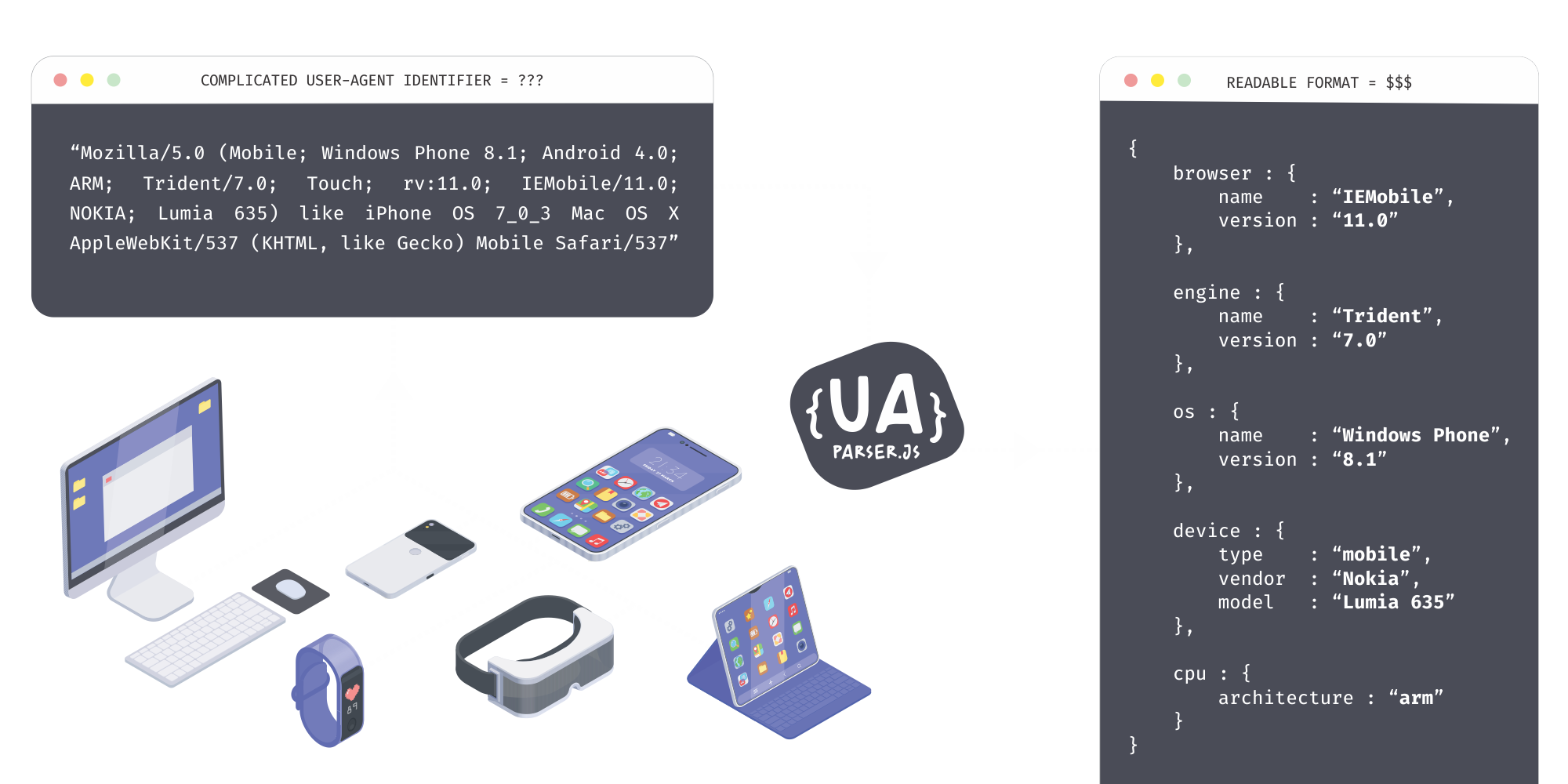
 UAParser.js
UAParser.js